Virtual training: this is what it’s like
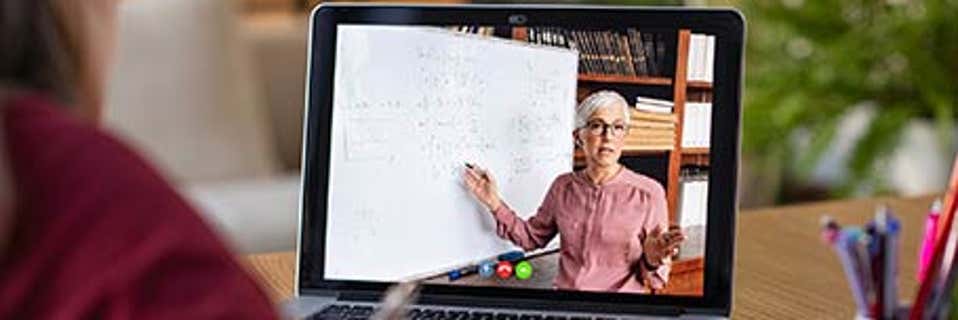
- Blog
- Examinations
- Skills
- Training
- PRINCE2
May 6, 2020 |
3 min read
- Blog
- Examinations
- Skills
- Training
- PRINCE2
In January 2020 the timing for my PRINCE2® qualification collided with my recovery from dental surgery, and I decided to take advantage of my training provider’s online Foundation and Practitioner course.
I had previously sat ITIL® 4 Foundation and the previous ITIL v3 Foundation course in a classroom setting, and I was hesitant to sit the course online. I wasn’t sure I would receive the full classroom experience, and I thought it might be harder to absorb the information. However, I enjoyed my time in the virtual classroom, and most importantly, passed both PRINCE2 Foundation and Practitioner on my first attempt.
Same same, but different
The virtual classroom experience isn’t very different than the ‘in real life’ version. Video captures the presentation by the trainer, and microphones around the classroom catch any comments or questions by the attendees. Remote attendees are actively encouraged by the presenter to ask questions or make comments. Attending remotely doesn’t let you off the hook when it is time to explain your answers to questions in the mock exams!
As a remote attendee I received a copy of the manual Managing Successful Projects with PRINCE2 6th Edition in the post. This was invaluable for my study, and future use of PRINCE2 in my workplace, but it wasn’t unique to remote attendees – my classroom peers also received a copy.
Virtual exam… with a furry add-on
The exam was unusual, I took it on my laptop in my living room! PeopleCert, AXELOS’ official exam body, require you sit the exam solo in a clean workspace. An exam proctor will review your arrangement via webcam before the exam starts, but my exam proctor didn’t mind that my cat was curled up in the chair beside me…he wouldn’t have been much help in the exam anyway! The exam software is user friendly, and I found it a no-brainer to use.
In conclusion, I was surprised by how distinctly similar sitting the training and exam remotely was to doing it in a classroom setting. The most important thing was that I passed both my Foundation and Practitioner exam on the first attempt. I didn’t find any difference in knowledge dissemination from the virtual or the real classroom.
Five top tips for sitting AXELOS exams remotely
- Don’t be afraid to ask questions! The remote experience isn’t any different than in classroom, so there’s plenty of opportunities to ask questions or share your experience.
- AXELOS courses are very intense, so make sure you take a screen break during the classroom breaks assigned by your trainer.
- You don’t have to be on video, so you can take the course from anywhere. However, it helps to choose a nice clean workspace, to give you space to use your laptop and the manual together.
- You can choose your exam slot to suit your schedule, you don’t need to sit it at the same time as your classmates. Next time I will choose an early morning slot!
- Test the PeopleCert Exam Shield software at least an hour before you sit your exam. The PeopleCert IT Service Desk are always on hand to help out if you run in to any issues.